This is a how-to post about adding a dashboard to your personal website using Modal webhooks and third-party APIs.
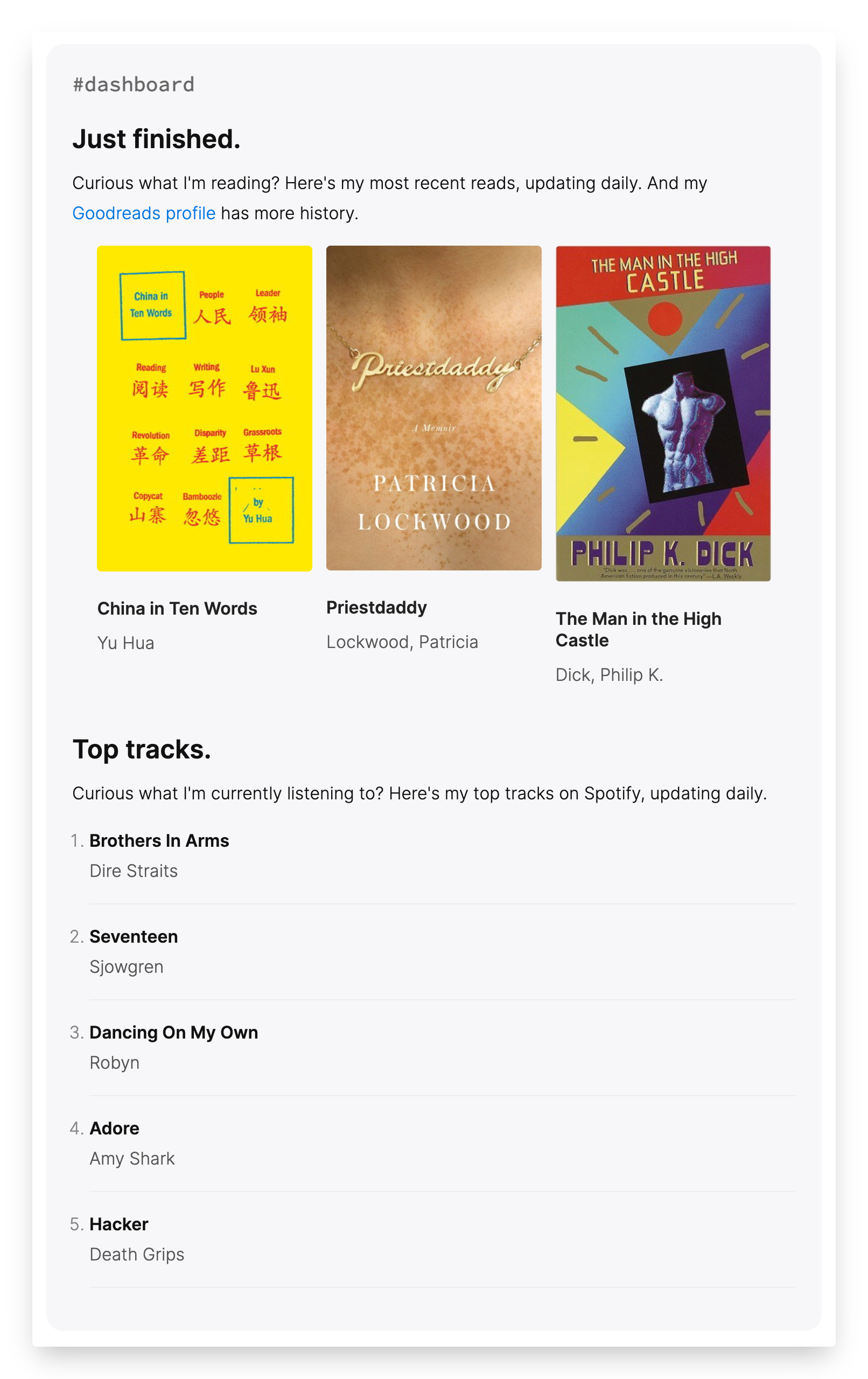
I have long admired the website of Vercel’s Lee Robinson, particularly his personal dashboard. The dashboard shows you various auto-updating metrics, including Github stars, Youtube views, and most listened Spotify tracks. I love this. It’s exactly the kind of website early and optimisitic netizens thought would predominate in the future.
However, it takes a lot of skill, love, and time to build up a personal website that feature-packed and polished. I wanted a dashboard myself, but my personal website — the one you’re on right now — is a patchwork Jekyll static site first setup eight years ago, and rewriting it to adopt Robinson’s Next.js API routes solution was just too much effort.
But then came Modal web endpoints.
Solution overview
I was able to sit down and ship this personal dashboard solution only because it is very easy to develop and very low maintenance. It uses tools I already know and regularly use: Jekyll, Python, HTML, Javascript. You probably know all these too.
The setup is two parts: the data, provided by a web endpoint, and the view, implemented by HTML and JS.
- data: the dash stats are served by a JSON web endpoint defined by a single
.pymodule and deployed with zero infra code or config to Modal. - view: the dashboard UI component is plain HTML and JS stuck at the end of my existing
about.mdMarkdown file in github.com/thundergolfer/thundergolfer.github.io.
In about half a day I had a nice new dashboard up on this website, and it’s as easy to maintain as the website’s boring and simple Github Pages + Jekyll foundation.
Modal web endpoint
The basic data problem to solve is that static sites can’t show a user’s dynamic data, such as my constantly changing Spotify listen history or the reading history I maintain in Goodreads. The Jekyll framework builds a fixed set of .html and .css files on push to Github, and nothing updates until I git push another change.
The dashboard solution needs something a static HTML ‘About me’ page can fire an XMLHTTPRequest request at on load, returning up-to-date data for rendering by the view. That something should be simple and cheap to run.
A Modal webhook is a serverless endpoint that executes Python code, supporting the excellent FastAPI out-of-the-box. My dashboard application uses this, and does just two things. It accepts a GET request at /, and calls a Python function named about_me() to build a dashboard stats dict for FastAPI to send back to the browser client as JSON.
Let’s get a bit more into the details.
Responding to GET requests
The following is all the code needed to have a serverless Modal endpoint return some JSON to clients.
import modal
from fastapi import FastAPI, Response
from fastapi.middleware.cors import CORSMiddleware
stub = modal.Stub("dash")
web_app = FastAPI()
def about_me():
return {"dummy": "data"}
@web_app.get("/")
def hook(response: Response):
response.headers["Cache-Control"] = "max-age=43200"
return about_me()
@stub.asgi
def web():
web_app.add_middleware(
CORSMiddleware,
allow_origins=["https://thundergolfer.com","http://localhost:4000"],
allow_methods=["*"], allow_headers=["*"],
)
return web_app
In the code above, an asynchronous server gateway interface (ASGI) app is instantiated and hooked into Modal by returning the app from a function decorated with Modal’s @stub.asgi decorator.
Deploy this on Modal and you’ll immediately be able to hit the endpoint with curl.
curl https://thundergolfer-cgflgpx.modal.run/
{"dummy": "data"}%
No interactive dashboard stats yet because all about_me() does is return static placeholder data. Soon I’ll show how that function becomes extended to make authenticated requests against Spotify to retrieve top tracks. But a working webhook is a start!
Making the browser happy: CORS, caching
Most of the complexity in the above snippet comes from needing to support CORS and cache the JSON response in the browser for 12 hours (43,200 seconds).
My website is served from the thundergolfer.com domain but the webhook is served from a Modal domain (modal.run). By default the browser will prevent data sharing between different domains because it’s a security risk. But with the CORSMiddleware a web endpoint can communicate that it allows data sharing with my personal domain.
The Cache-Control header is set to minimize re-requests to the web endpoint. With this header, your browser will disk-cache the endpoint’s JSON response for 12 hours. Try repeatedly refreshing my about page to see this working; the dashboard component loads instantly from the 2nd request onwards.
Getting access to Spotify
In order for the web endpoint to provide up-to-date listening stats to clients, it needs to authenticate against Spotify’s APIs and access my private Spotify account data.
Getting this done will require creating a Spotify developer app, setting a Modal secret, and crudely implementing an OAuth flow. This should all take about 10-15 minutes.
Spotify developer app setup
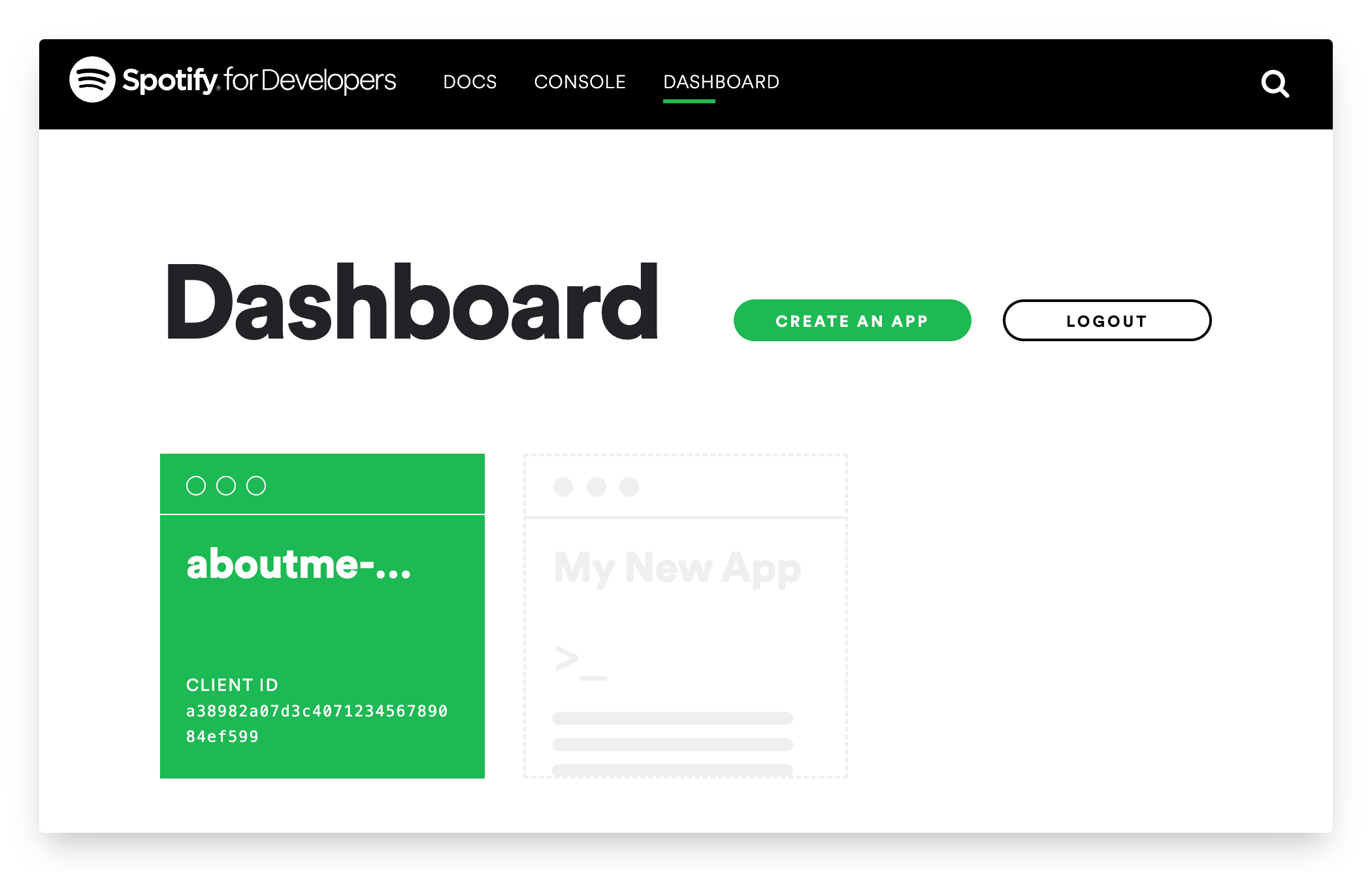
First, we need to create a Spotify application to give us credentials to authenticate with the API.
- Go to your Spotify Developer Dashboard and log in.
- Click Create an App.
- Fill out the name and description and click create.
- Click Show Client Secret.
- Save your Client ID and Secret. You’ll need these soon.
- Click Edit Settings.
- Add
http://localhost:3000as a redirect URI. (This address won’t be used, but it needs to match what’s in our code)
Done! You now have a properly configured Spotify application and the correct credentials to make requests.
(Don’t worry about the app being in developer mode. That mode is fine for our purposes.)
Modal secret
With the Client ID and Secret you saved just before, populate and execute the following command:
modal secret create "spotify-about" SPOTIFY_CLIENT_ID="..." SPOTIFY_CLIENT_SECRET="..."
With that done, we’ll be able to run some code to complete an OAuth flow for the Spotify app and acquire a refresh_token which will allow the webhook to access private personal listening information via API.
Doing the OAuth flow to get a refresh_token
# main.py
import base64
import json
import os
import urllib.parse
import urllib.request
def manual_spotify_auth() -> None:
redirect_uri = urllib.parse.quote("http://localhost:3000/callback", safe="")
authorize_url = (
"https://accounts.spotify.com/"
f"authorize?client_id={SPOTIFY_CLIENT_ID}&response_type=code&redirect_uri={redirect_uri}"
"&scope=user-read-currently-playing%20user-top-read"
)
code = input(
f"Visit \n{authorize_url}\n and then paste back the code found in the URL.\nCode: "
).strip()
with stub.run():
refresh_token = create_spotify_refresh_token(code)
print(f"SPOTIFY_REFRESH_TOKEN: {refresh_token}")
print(
"Save the refresh_token back into the `spotify-aboutme` secret in Modal as SPOTIFY_REFRESH_TOKEN"
)
@stub.function(secret=modal.Secret.from_name("spotify-aboutme"))
def create_spotify_refresh_token(code: str):
auth_str = os.environ["SPOTIFY_CLIENT_ID"] + ":" + os.environ["SPOTIFY_CLIENT_SECRET"]
encoded_client_id_and_secret = base64.b64encode(auth_str.encode()).decode()
req = urllib.request.Request(
"https://accounts.spotify.com/api/token",
data=urllib.parse.urlencode(
{
"code": code,
"grant_type": "authorization_code",
"redirect_uri": "http://localhost:3000/callback",
}
).encode(),
headers={
"User-Agent": "Mozilla/5.0 (Macintosh; Intel Mac OS X 10_9_3) AppleWebKit/537.36 (KHTML, like Gecko) Chrome/35.0.1916.47 Safari/537.36",
"Authorization": f"Basic {encoded_client_id_and_secret}",
},
)
response = urllib.request.urlopen(req).read().decode()
return json.load(response)["refresh_token"]
if __name__ == "__main__":
manual_spotify_auth()
Run this module and follow the URLs and printed instructions. We only need to do this step once, so it’s fine that it is human-in-the-loop. Notice that the second function is a Modal function, with access to the spotify-aboutme secret created earlier. This means that when you do python3 main.py the first function, manual_spotify_auth(), will run on your computer and the second function will run in the cloud.
We could have had this function run locally and populated our terminal environment with the SPOTIFY_* variables, but it’s nice to test that our Modal Secret is setup properly.
If you’ve done things correctly, you should see a SPOTIFY_REFRESH_TOKEN in your terminal output. Go to modal.com/secrets and update the spotify-aboutme secret to include this new value.
Now with the Modal Secret having all three SPOTIFY_ values, you’re web endpoint is able to retreive personal listening stats. I won’t copy in all the code that does that into the post. Just go to the full source and check out this function:
def request_spotify_top_tracks(max_tracks=5) -> list[SpotifyTrack]:
...
Scraping Goodreads
In the interest of brevity, I won’t go into detail on this bit of the dashboard. I needed a PyPi package, BeautifulSoup, so I created a modal.Image and attached that to the function that scrapes my Goodreads profile:
bs4_image = modal.Image.debian_slim().pip_install(["beautifulsoup4"])
# >--SNIP--<
@stub.function(image=bs4_image)
def request_goodreads_reads(max_books=3) -> list[Book]:
from bs4 import BeautifulSoup
...
The rest is just classic DOM munging, aided by the Modal Function’s interactive=True feature which lets you drop into an IPython terminal in the middle of a remotely executing function.
A stats-filled about_me()
Once you have Modal functions that acquire Spotify and Goodreads stats, the webhook is almost done. The main thing remaining was to add some caching. I found that the about_me() function took 600-1000ms to finish, probably because sequential requests to Spotify’s API and then Goodreads is slow.
Because my reading and track listening stats are very slow changing, there’s no need to keep calculating them. We can cache every with a modal.Dict:
stub = modal.Stub(name="thundergolferdotcom-about-page")
stub.cache = modal.Dict()
CACHE_TIME_SECS = 60 * 60 * 12
# >--SNIP--<
@stub.function(secret=modal.Secret.from_name("spotify-aboutme"))
def about_me():
from modal import container_app
# Cache the retrieved data for 10x faster endpoint performance.
now = int(time.time())
try:
(store_time, response) = container_app.cache["response"]
if now - store_time <= CACHE_TIME_SECS:
return response
except KeyError:
pass
# >--SNIP--<
response = dataclasses.asdict(stats)
container_app.cache["response"] = (now, response)
return response
This is how you cache a result for 12 hours using a modal.Dict. With this caching in place, end-to-end latency on a warm webhook request was about 60ms, rather than 600ms.
Add pinch of <script>
That’s the JSON web endpoint accounted for, but the static HTML page at thundergolfer.com/about needs to actually use it. This happens with a standalone <script> in the Markdown page.
<!-- /about.md -->
<div id="stats" class="hidden">
<div id="recent-finished-books"></div>
<ol id="top-spotify-tracks"></ol>
</div>
<script>
function htmlToElement(html) {
var template = document.createElement('template');
html = html.trim();
template.innerHTML = html;
return template.content.firstChild;
}
function populateDashboardHTML(data) {
const topSpotifyTracksList = document.querySelector('#top-spotify-tracks');
data.spotify.forEach(track => {
topSpotifyTracksList.appendChild(htmlToElement(`
<li>
<a href="${track.link}">
<strong>${track.name}</strong>
</a>
<p>${track.artist}</p>
</li>
`));
});
const recentFinishedBooks = document.querySelector('#recent-finished-books');
data.goodreads.slice(0, 3).forEach(book => { ... });
}
fetch('https://thundergolfer-cgflgpx.modal.run')
.then((response) => {
if (!response.ok) {
throw new Error(`HTTP error! Status: ${response.status}`);
}
return response.json();
})
.then((data) => {
populateDashboardHTML(data);
/* Reveal the now populated stats section. */
document.getElementById("stats").classList.remove("hidden");
});
</script>
The Goodreads HTML hydration code and some CSS is omitted for brevity, but this is basically everything! On page load fetch issues an XMLHTTPRequest to my deployed web endpoint and once this is complete a JS function is called to populate the a <div> before it is revealed on the page.
Extensions
There’s so many additions we could make to this personal dashboard: Strava, Youtube, Letterboxd, Pocket, Twitter, Apple Photos, the list goes on.
The next move for me is Github, but that’s a project for another weekend :)
